On this page:
Search intent, uncovered for admins: Discover what your users are searching for in Confluence. |
Overview
Search Analytics lets Confluence administrators track their users' search activity. It helps uncover important keywords, missing content and popular searches in your intranet.
Search Report
The Search Report consists of
- a graph showing the overall number of searches over the selected timeframe (default: last 30 days)
- a table listing
- search terms: what your users inserted into the search field.
- number of results: how many results Confluence found for that particular search term.
- number of searches: how often users carried out this particular search.
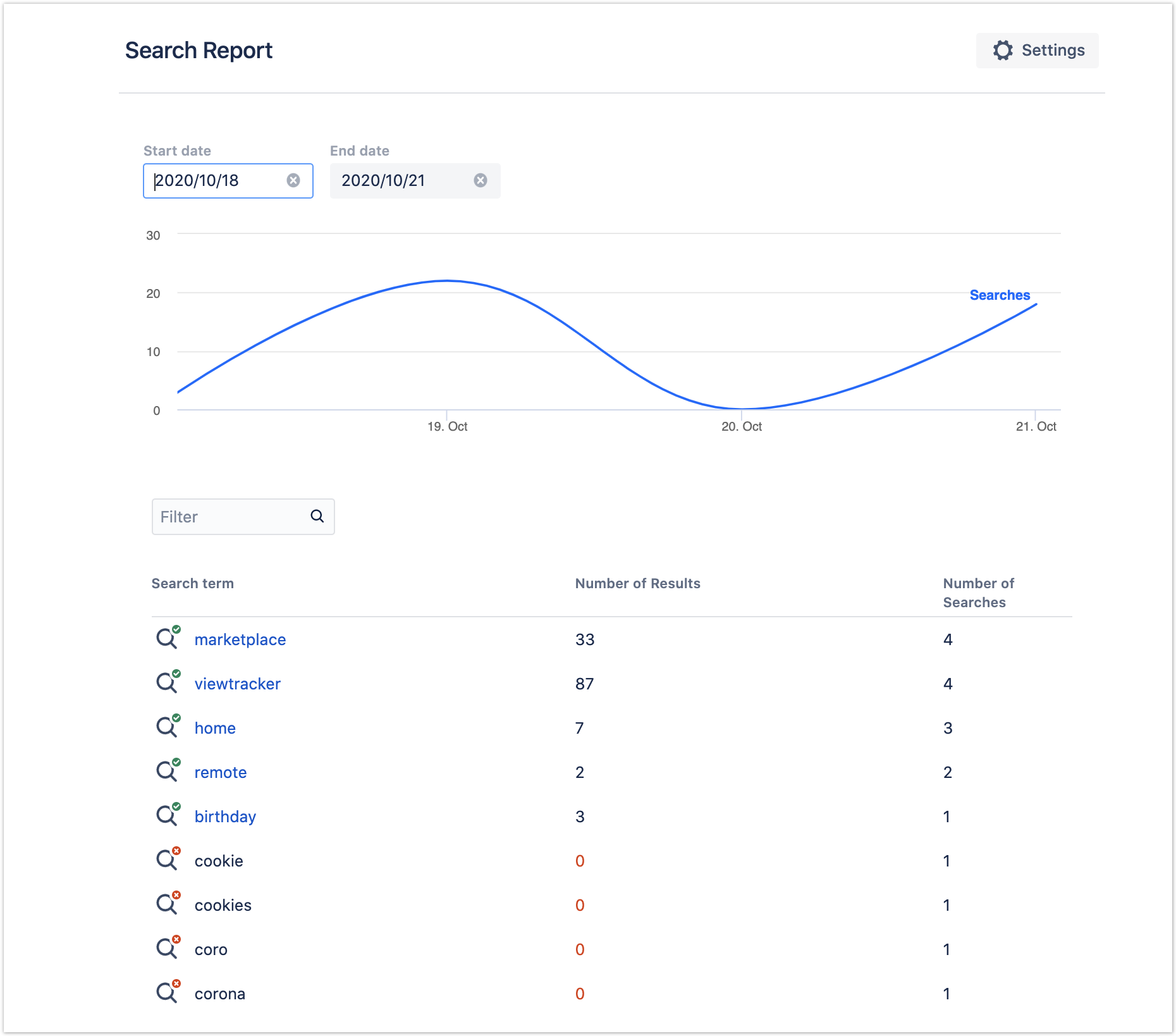
What counts as a Search Term?
The app considers everything a user writes into the search field a separate search term (unless stated differently in the app settings).
|
Filter the Search Report
Use the search field below the graph to filter the table for specific search terms (or parts of them).
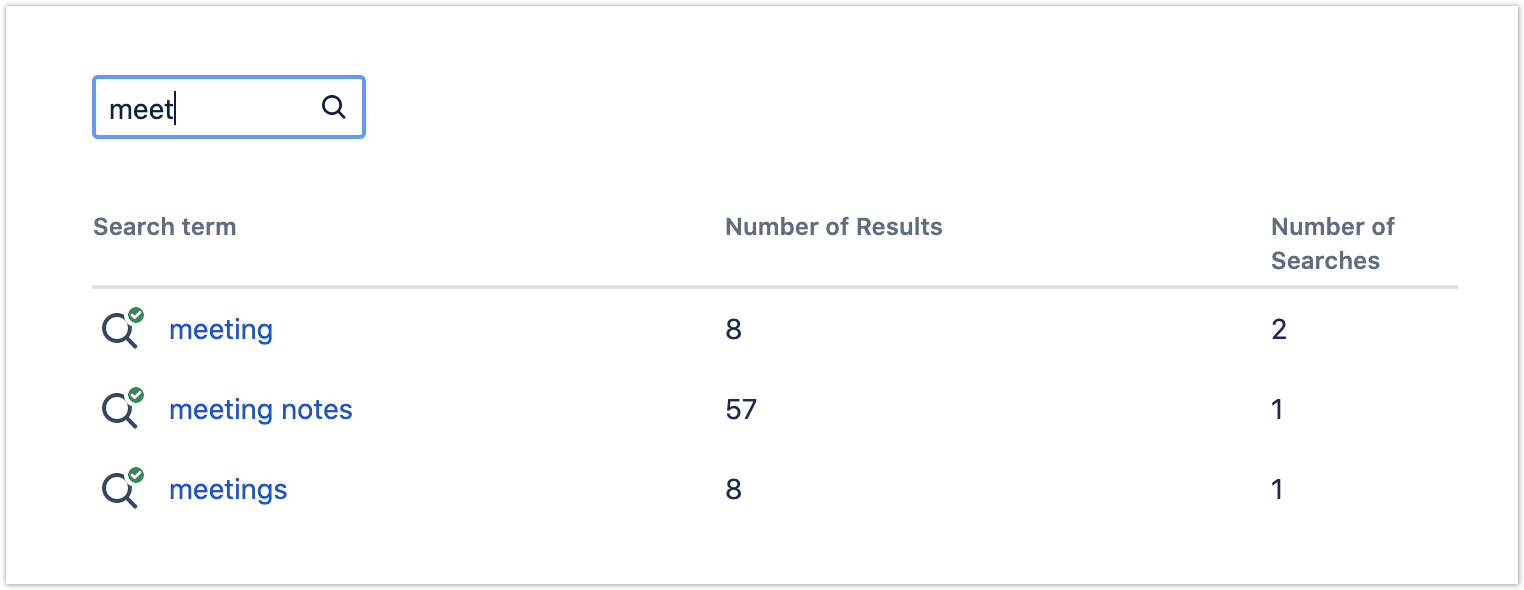
How to work with the Search Report
The table lists the search terms by the number of searches (last column). This gives you an overview of your users' search behaviour.
| Questions | Possible impact on content management |
|---|---|
| Which searches are the most frequent? | Move the most sought-after pages to a dashboard or the main navigation. |
| Which searches delivered zero results? | Should you add or update content? Could you add the search term as a label to an existing page? |
| Which searches delivered many results? | Are the most relevant results displayed first in the search? If not, ask yourself:
|
Settings
Click on the "Settings" button on the Search Report. Here, you can specify
- the minimum length of a search term
- if numbers in searches should be included or ignored.
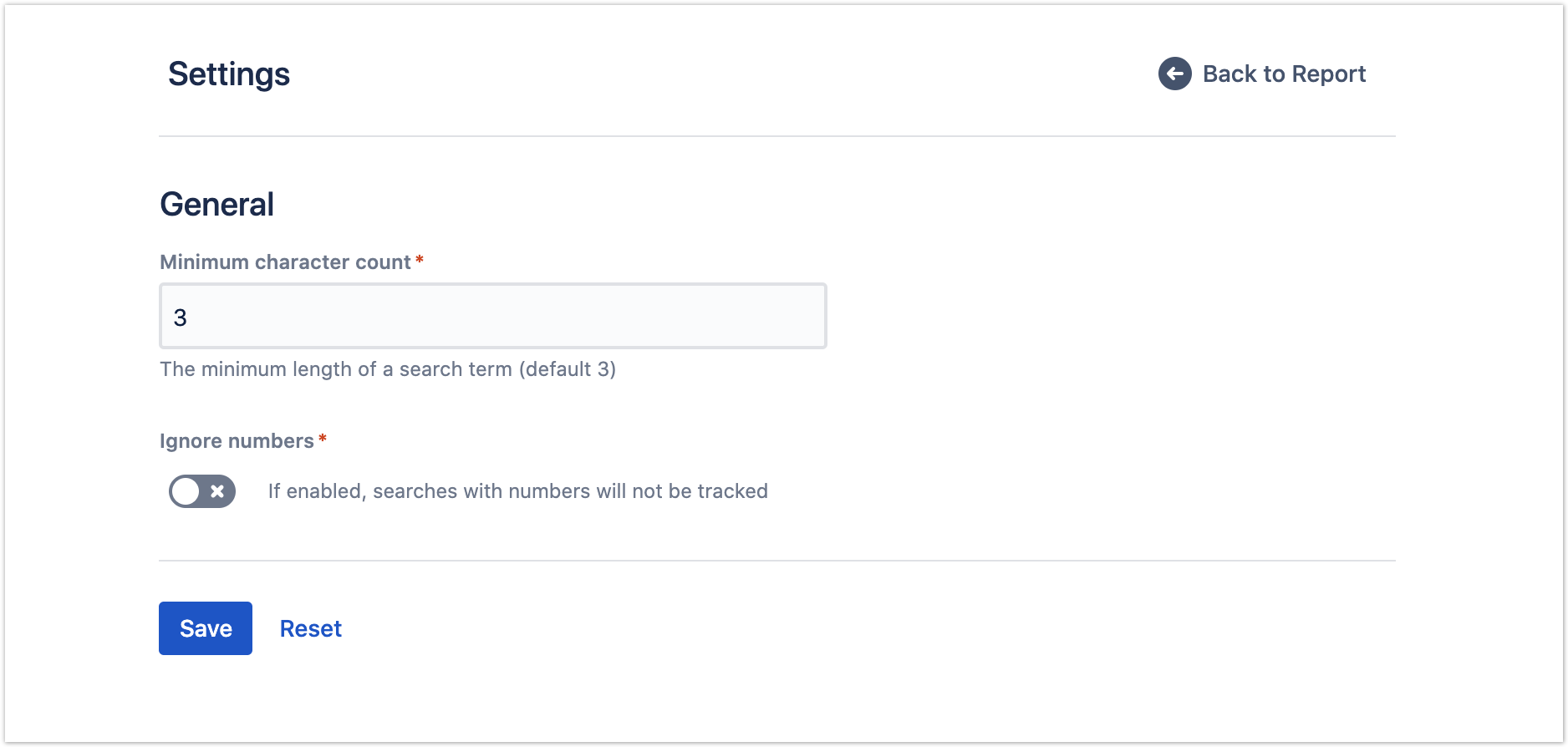
Support
Search Analytics for Confluence is a supported app. Please contact us for feedback, questions and issues.